How Fast Can a Power BI Report Be Built? Part 4: Striking the Balance
The balancing act between a quick win, value add, and technical debt
Collin Tsui
9/17/20254 min read
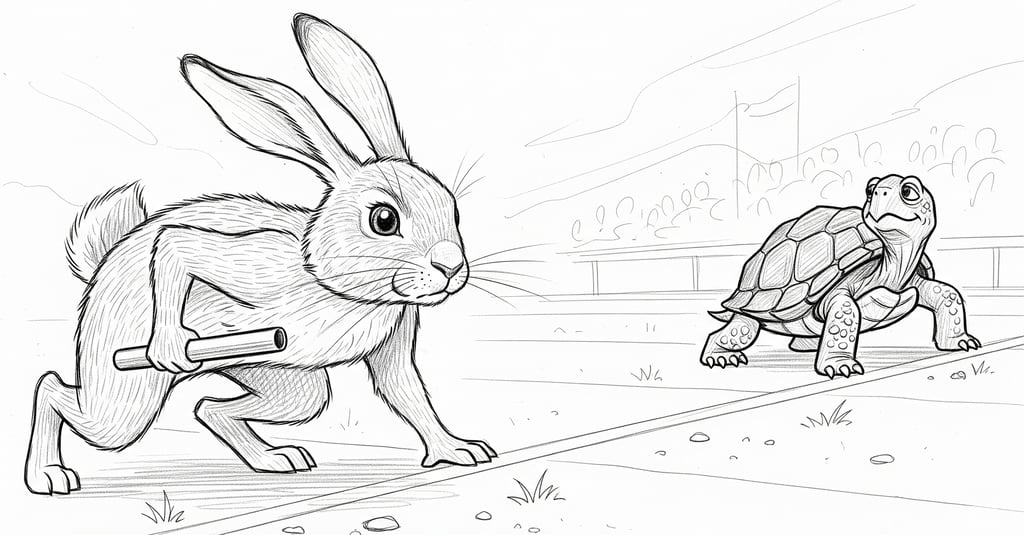

When I work with a new client, I often get the question, "How long will it take to build our Power BI dashboard?" I've built an urgent Power BI report overnight, seen projects take 2+ quarters, and everything in between. I know, that's a big range, so let’s talk about some nuances that can help you narrow that down.
This post is the last of a four-part series on balancing build speed, value add, and maintainability of Power BI reports:
Striking the Balance
After years of building Power BI solutions for industrial construction clients, I've found a rhythm that consistently delivers value. This final post in our series explains the approach and how to make it successful.
The Sweet Spot: Rapid Prototype Plus Iteration
Here's what I recommend for nearly every project: build a working prototype in 1-2 weeks, deploy it to actual users, let them work with it for a month or two, then execute feedback-driven refinement. This approach balances all the factors we've discussed in this series – speed, value, and maintainability.
Why does this work? First, it delivers a quick win while progressing toward the bigger vision, which is crucial for maintaining executive and stakeholder support.
Second, users don't know what they really want until they see something tangible. That beautiful dashboard you spent three months perfecting based on requirements documents? It'll miss the mark. But that rough prototype you built in a week generates discussion. Channel those wish lists and complaints into feedback and brainstorming to get to something truly useful.
An added bonus is how this process de-risks the whole project. There’s a natural off-ramp after week 2, along with a tangible demonstration of whether the Power BI adds the value anticipated. There’s no need to wait six months to validate an idea.
Breaking Down the Big Projects
"But our project is too complex for a two-week build," some clients say. My response: then it's not one project – it's several.
Every large Power BI implementation can be broken into smaller, valuable chunks. Start with the most critical report. Get that into production. Then build the next one. Each iteration teaches you more about the data, the users, and the business needs.
I recently worked with a client who wanted a comprehensive operations dashboard covering profit & loss, sales, inventory, and logistics. Instead of spending four months building everything, we delivered financial metrics first. We had built momentum and support before starting on sales reports, and users had already provided feedback that changed our approach to the remaining pieces. The final product was better because we built it sequentially.
The Non-Negotiables for Speed
This rapid approach only works with the right conditions:
Executive Sponsorship: You need someone with authority who can make decisions quickly and clear roadblocks. When questions arise – and they will – you can't wait three days for committee approval. The sponsor doesn't need to know every technical detail, but they must be available and empowered to say "yes, that's good enough for now" or "no, we need this instead."
Available Stakeholders: Remember those daily 30-60 minute check-ins I mentioned in Part 3? They're absolutely critical during the prototype phase. You need someone who knows the business, can validate calculations, and can speak for the end users. If your key stakeholder can only meet weekly, your two-week sprint just became a two-month crawl.
Good Enough Data: Perfect data isn't required, but you need accessible, reasonably clean source data. If you're dealing with well-structured databases or even consistent Excel files, you're in good shape. If your data is scattered across PDFs and screenshots, the prototype approach still works – but adjust your timeline expectations accordingly.
Clear but Flexible Vision: You need to know the destination but be flexible about the route. "We need to track project profitability" is a clear vision. "We need these 47 specific calculated measures displayed in this exact format" is a specification document, not a vision. The former enables rapid development; the latter is blinders disguised as a checklist.
The Reality of Going Faster
Can you go faster than two weeks? Absolutely. I've built overnight dashboards. But understand the trade-offs:
Technical Debt Accumulation: That overnight dashboard? It had hard-coded values, manual data refreshes, zero error handling, and emailed distribution. Every shortcut compounds. It served its purpose for the emergency situation, then a stream of rework to make it sustainable.
Quality Compromises: In a crunch, the user interactive elements became a secondary concern. Layout and aesthetics took a back seat. If the report will have a large user base, or is needed long term, these need to be properly designed.
Making It Work: The Practical Playbook
Week 1-2: The Sprint
Before Day 1: Network and data access
Day 1-2: Discovery session(s) with stakeholders
Day 2-4: Connect to primary data sources, build Semantic Model
Day 4-8: Core calculations and essential visuals
Day 8-9: Basic testing and initial user feedback
Day 9-10: Adjustments and deployment
Month 1-2: Real-World Testing
Users work with actual data in their daily workflow
Document pain points and wish lists
Identify what's missing and what's never used
Gather specific examples of needed improvements
The Refresh: Making It Right
Address the feedback systematically
Add the features users actually need, remove what isn’t used
“Under the hood” performance tweaks
The Payoff
This approach delivers something valuable quickly while maintaining a path to excellence. Users get immediate value, you get real feedback, and the organization gets a solution that actually fits business needs. Importantly, it does so while limiting risk to your business. That first prototype proves the value of data-driven decisions with only minimal investment. You only need to continue if the value is obvious and proven.
Ready to try this approach with your data?
Does your team need that quick win to kickstart the data-driven journey? Do you need a low risk, low commitment approach to try Power BI? Let’s talk!
I build custom Power BI solutions, helping industrial construction companies identify and execute Power BI projects. Whether you need that rapid prototype or a comprehensive solution, contact me today to map out a realistic path forward.
