How Fast Can a Power BI Report Be Built? Part 3: Key Considerations
The balancing act between a quick win, value add, and technical debt
Collin Tsui
9/10/20253 min read
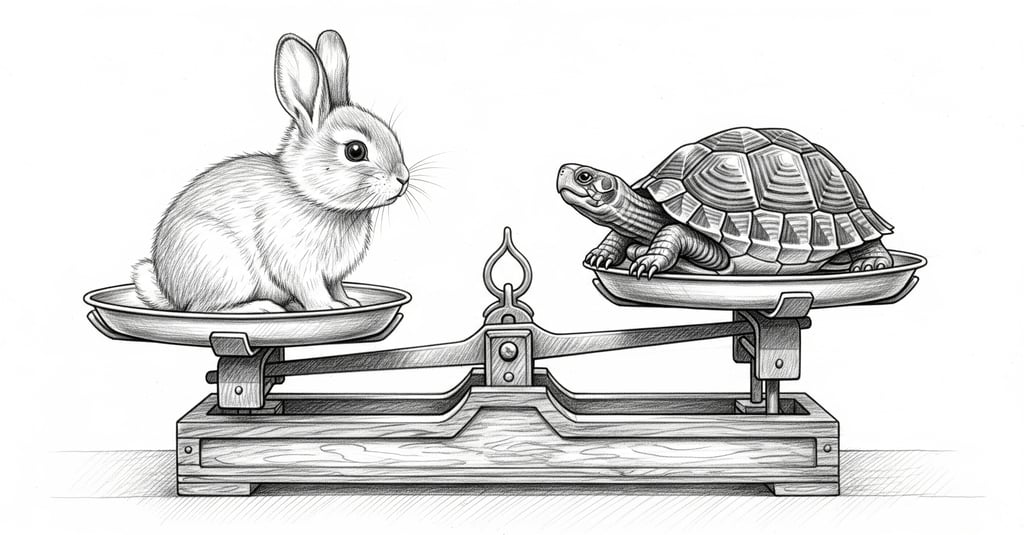
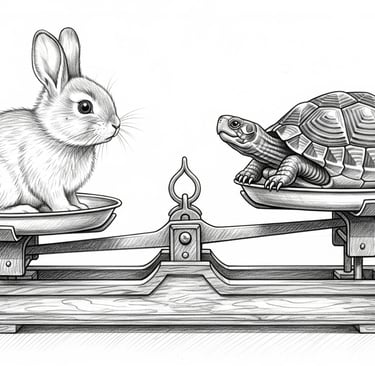
When I work with a new client, I often get the question, "How long will it take to build our Power BI dashboard?" I've built an urgent Power BI report overnight, seen projects take 2+ quarters, and everything in between. I know, that's a big range, so let’s talk about some nuances that can help you narrow that down.
This post is part three of a four-part series on balancing build speed, value add, and maintainability of Power BI reports:
Key Considerations
In the first two posts, we explored both extremes of the spectrum – a 24-hour sprint, and a 6+ month marathon. Today we’ll walk through practical considerations that shape your Power BI build time expectations. I’ll discuss how each factor affects the time to production.
User Side Considerations
Sponsor – Who’s driving the report?
Let’s face it. It matters who wants the report, and how much support they provide. Projects tend to get more resources and attention when a focused, empowered executive is pushing. Without one, competing priorities inevitably drag things out, like taking two weeks just to get everyone on a call.
Urgency – How time sensitive is the immediate need?
This should be a key driver. Is there an immediate need for the analysis? What are the business implications of missing the deadline? Unless there is true urgency, taking a few more days will net you higher efficiency and a better end product.
Testing and Acceptance – Who’s available for review, testing, and approval?
Every project needs someone on your team to provide feedback throughout design, check the math, and sign off at completion. Is that one person, a small team, or a large committee? Will they be decisive, or will they need time to deliberate and seek outside input?
Also, how available are they? I find daily 30-60 minute working sessions are best to keep workfronts open for a full-time Power BI developer. This feedback loop is vital to maintain forward momentum. Remember that testing and approval is on the critical path, just like commissioning.
End Users – What’s their tolerance for bugs and upgrades?
How tech-savvy and data literate are your end users? Will they tolerate a few bugs initially in exchange for faster delivery? Are they open to an MVP now, with the understanding that their feedback will drive future iterations? This tells you whether you can publish then refine, or need to invest more time upfront for a more mature report.
Developer Side Considerations
Scope and Complexity – How big and technically complex is the project?
How much analytics does the project entail? More content naturally means more development time.
Is the deliverable a dashboard or a report? Many people use these terms interchangeably, but a true dashboard distills essential insights from multiple reports, and those reports need to be built first – that’s a substantial effort.
Another critical factor is clarity – do stakeholders and end users know what they want in the final product? If not, expect more time in design development as you iterate toward version 1.0.
Source Data – How clean and accessible is the original data?
Among Power BI developers, there’s a rule of thumb: 20% of your time goes to creating the report, and 80% to wrangling, cleaning, and transforming data. If all the data comes from a direct connection to a single, well-designed database (like Dynamics or Sage), that 80% shrinks. Combining multiple sources (such as Sage with Procore, or Dynamics with Salesforce) adds complexity to fit the pieces together.
If your data comes from Excel, Smartsheet, Google Sheets, PDFs, etc, expect a heavier lift. To be clear, the extra effort may be worthwhile – I once combined 3,000 old Excel files for a client, unlocking previously inaccessible project history – just know it will take longer.
Technical Debt – What’s the tolerance for ongoing maintenance?
Just like in a capital projects, every design decision involves trade-offs. “Technical Debt” is the IT term for that classic tug-of-war between CAPEX and OPEX. Do we pave that access road now, or budget for graders and water trucks later?
In Power BI, Technical Debt appears in several forms:
Data Pipeline – Manual exports/downloads, uploads (usually to SharePoint), manual refreshes
Data Cleanliness – Changing field names, number and date formats, dashes / spaces / underscores, inconsistent acronyms / spelling
Model – Deviations from Star Schema, fragile M and DAX code
Distribution – Sharing PBIX or PDF files via email or shared drive
Governance – Access management and security
Balancing Act
It’s important to consider all of these factors when deciding the right timeframe and approach to developing a Power BI report.
Ready to start a Power BI project?
Wondering where your Power BI project falls on the timeline spectrum? Need help balancing speed with value add and technical debt? Let's talk.
I build custom Power BI solutions, helping teams navigate these exact trade-offs between quick wins and long-term value. Whether you need that overnight dashboard or a comprehensive reporting system, contact me today to see how it can be done.
