How Fast Can a Power BI Report Be Built? Part 1: The 24-Hour Sprint
The balancing act between a quick win, value add, and technical debt
Collin Tsui
8/27/20254 min read
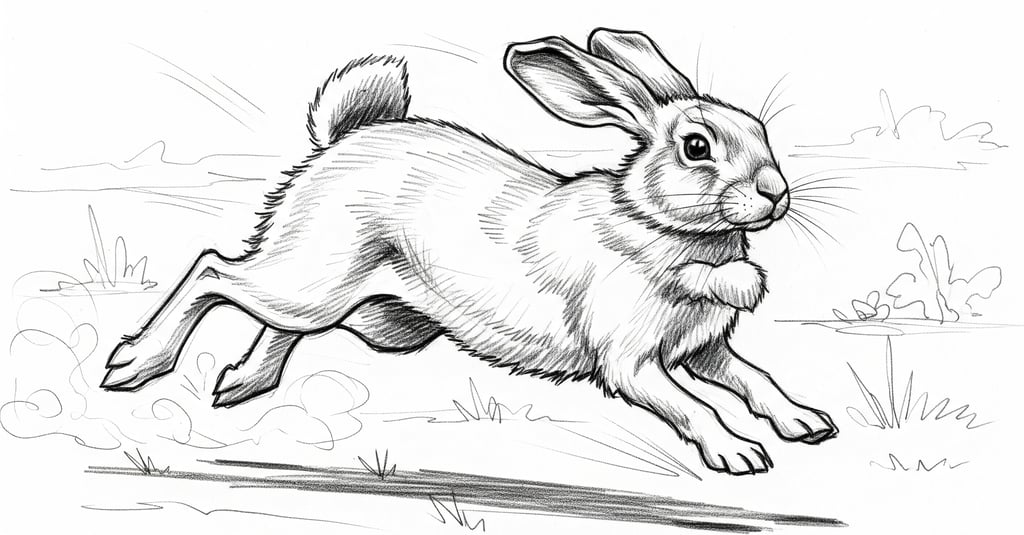

When I work with a new client, I often get the question, "How long will it take to build our Power BI dashboard?" I've built an urgent Power BI report overnight, seen projects take 2+ quarters, and everything in between. I know, that's a big range, so let’s talk about some nuances that can help you narrow that down.
This post is part one of a four-part series on balancing build speed, value add, and maintainability of Power BI reports:
The 24-Hour Sprint
Today, we’ll talk about the quickest I’ve brought a report from concept to production – 24 hours. It’s not easy, I wouldn’t normally recommend it (for reasons we’ll discuss), but there is a time and a place for it.
The Situation: An Urgent Need
Mid-March 2020, in those very early days of COVID, North America began reacting to the outbreak, and many companies started sending their workers home. I was working with a Fortune 500 EPC at the time, and the C-suite encountered a classic information problem: too much data, and not enough time to process it.
The company had 200+ offices and construction sites throughout the world, each doing their best to comprehend and adhere to a tangle of local, regional, and national recommendations and requirements. The C-Suite and the Board of Directors wanted simple daily updates to ground their decision making, like:
How many sites were operating normally, limited, restricted, closed?
Where were our 20,000+ employees? Are they safe?
Of course, the data came in differently. 200+ General Managers and Project Managers each emailed daily narratives describing their challenges and response. The corporate HSE team was tasked with answering these questions. They quickly realized it would take more than 24 hours just to read and summarize all the daily reports – there was simply no way to provide daily updates to the C-Suite and the Board.
Brainstorming a Solution
There was an added layer of complexity. Even assuming all the data can be assimilated daily, how can it be shown to the various stakeholders in a consumable form? A 200-row table full of numbers isn’t quick or easy to digest. Summary tables would be needed… different executives needed different breakdowns: business lines, regions, office vs site, etc. It would be a tome that nobody looked forward to deciphering daily.
The VP of HSE had seen some of my Power BI reports, understood the potential, and introduced me to the Chief HR Officer. It began with the map visual… can we show this data on a map without draining Marketing resources for the graphics? (Remember, this was early 2020, when putting data on a map was still novel.) The answer was yes, of course. And we can put in different slicers so each executive can see just the data they need. Perfect!
Then the CHRO made a very reasonable request: Can we have this for the Board Meeting tomorrow afternoon? Uh… we’ll try our best.
Making It Happen
The biggest challenge was our data source, as in we didn’t have one – we had 200. The power of executive support shined through here. The VP of HSE directed every HSE Manager to take responsibility for the daily COVID reports at their location, and mandated an Excel template requiring daily headcount and site status, in addition to the narrative.
As soon as I finished building the Excel template, I began on the Power BI file – nothing fancy, just a map, a few filters, and a summary table, all powered by a single fact table in the Data Model. I was still relatively green at Power BI at the time, so this 15 minute task took a little longer than that, and didn’t look nearly as pretty as it would now.
We woke up the next morning to real data coming in. The HSE admin at the head office worked feverishly to consolidate every report into a single Excel file. (Yes, I am aware Power Query can automate that, but speed was of the essence, and optimizations came later). We manually cleaned the data, loaded it, checked the output, reviewed with the CHRO, then PDF’ed it (stop rolling your eyes!).
I know, I know, it was archaic, but the point is version 1.0 made the cutoff for the Board meeting slide deck. *sigh of relief*
The Aftermath
The CHRO called after the Board meeting with good news. The map was well received and would be needed for at least the next few weeks (it turned out to be more than a year).
What began as a simple overnight solution quickly evolved into mission-critical infrastructure that the entire executive team relied on for daily decision-making. We quickly discovered that it was laborious to keep it running. One example is the manual data consolidation process that saved us time on day one was now consuming most of the HSE Admin's day. Another was emailing PDFs of the report to the executive team.
This is the classic trade-off of the "quick and dirty" approach. We delivered immediate value and secured stakeholder buy-in, but every shortcut taken in those first 24 hours created compound interest on our “Technical Debt”. Technical Debt is future maintenance caused by design decisions – just like the CAPEX / OPEX trade-off when designing a refinery, power plant, or mine. We consciously accepted Technical Debt to move fast, and it was inevitable that we had to repay it.
After the immediate goal was met, we had to juggle competing priorities: implementing new analytic requests versus redesigning to reduce our Technical Debt. But that’s for a different blog post.
A 24‑hour Power BI build is more than possible — I did it — and sometimes it's the exactly‑right move. You just also need a plan to turn that quick win into sustained value without being buried by technical debt.
In part two of this series I’ll walk through the other extreme: waiting for all the pieces to be polished before publishing, why some organizations choose it, and the risks you need to manage. In part three we’ll lay out the key technical and organizational considerations, and finally in part four we’ll explore the balanced approach.
Ready for Power BI pronto!?
Do you have an urgent Power BI dashboard that should have been done yesterday? Want to give your team some help to cross the finish line? Let's talk.
I build custom Power BI solutions so your team can get the analytics it needs sooner rather than later. Contact me today to see how you can get the right data into their hands.
