How Fast Can a Power BI Report Be Built? Part 2: The Comprehensive Solution
The balancing act between a quick win, value add, and technical debt
Collin Tsui
9/3/20254 min read
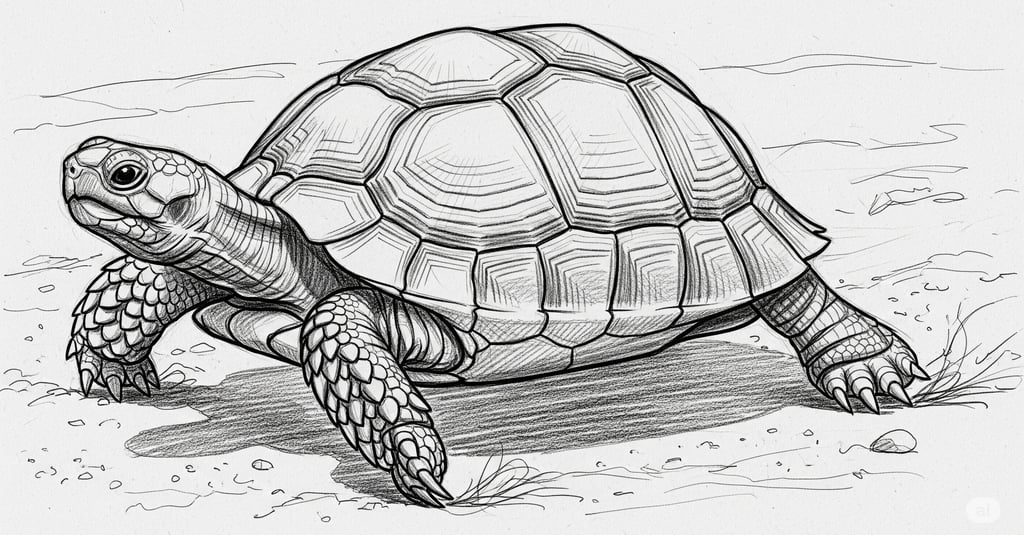
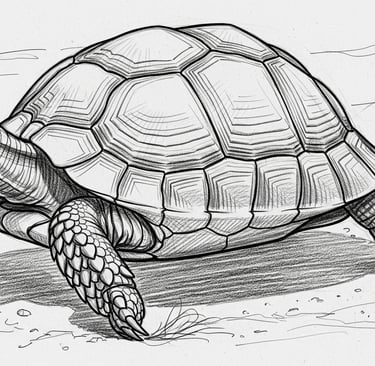
When I work with a new client, I often get the question, "How long will it take to build our Power BI dashboard?" I've built an urgent Power BI report overnight, seen projects take 2+ quarters, and everything in between. I know, that's a big range, so let’s talk about some nuances that can help you narrow that down.
This post is part two of a four-part series on balancing build speed, value add, and maintainability of Power BI reports:
The Comprehensive Solution
In Part 1, we explored the 24-hour Power BI report that a Fortune 500 C-Suite and Board of Directors desperately needed in the early days of COVID. Today, we'll examine the opposite approach: the comprehensive, enterprise-grade solution that prioritizes long-term architecture over quick delivery.
The Situation: A Vision for Excellence
I was brought in by a growing technology company with an ambitious data vision. They sold their products on four distinct platforms, each collecting valuable sales and usage data. Each platform was a goldmine ripe for analytics, but the data lived in silos.
The CIO was brilliant – he understood that Power BI would be a vast improvement over the existing Excel reports – more frequent, up-to-date, interactive, and far less labor intensive. He also believed in the importance of a robust architecture that would be reliable and scalable enough for their next 10x growth. Instead of asking for a quick dashboard to solve an immediate problem, he outlined a comprehensive vision: a unified analytics platform that would become the single source of truth for all business metrics across the organization.
The client had an in-house data engineer to build the underlying infrastructure. He had already built a Snowflake pipeline for AWS, one of their four sales platforms, and would soon begin work on the next.
The Build: Excellence in Action
My role was to re-imagine the existing Excel report to fully leverage Power BI’s analytic capabilities. We started with their AWS data, which gave us the foundation to build the Semantic Model and check our DAX, and gather user feedback on the visuals and interface.
We knew we were hitting our marks. In our first design review session with the Product Manager, she gravitated to the usage analytics that were not possible with Excel, and immediately saw patterns that steered her team’s priorities. When I unveiled the first draft of a Cross-Selling report to the CIO, he exclaimed, “Now THAT is a visual!” and immediately arranged a design review with the Sales VP.
We had four weeks, and it flew by as we iterated the Power BI design into what would become their flagship dashboard.
A Strategic Decision: Delayed Gratification
With a fully vetted and functional dashboard ready to go into production, the CIO made a strategic decision: Instead of having the dashboard for just one platform, wait until all four platforms are hooked up before going live.
The plan was solid. The data engineering team would build out the ETL pipelines for the remaining three platforms over the next month. Then we'd integrate everything into the Semantic Model, conduct a final round of testing, and launch a fully-featured analytics platform.
The Long Wait: Shifting Priorities
Month two came and went. The data engineer spent a few days to support an urgent need elsewhere, and the API to one of the platforms needed more coordination and workarounds than anticipated.
Month three brought a new wrinkle: The data engineer was asked to split his time with a separate IT deployment. Some of the transformations were taking longer to code than expected.
By month four, I could see the pattern emerging. I offered a practical solution: "What if we create a temporary pipeline for the other platforms using Power Query?” We could have users working with live insights within a week, while data engineering can take the time to ensure the permanent pipelines are built to last. Just the savings from retiring the monthly Excel report would have paid for the temporary solution a few times over. I was eager to jump back in to support the final testing and rollout, and was dismayed to hear, "Just a few more weeks".
More than two quarters later, that dashboard was still sitting unused in the development workspace. The data engineering team had made progress, but new priorities kept emerging, and the finish line is still proving elusive. In the pursuit of a comprehensive solution, they missed out on months of analytics from data they already had.
The Opportunity Cost
Don't get me wrong – the CIO's vision was absolutely correct. A robust infrastructure absolutely makes sense for the medium- and long-term, especially for a company that knows it will be scaling fast. But what happens in the meantime? Every month without insights is a month of suboptimal decisions. Is there a net positive to building a quick and dirty substitute while you wait?
In our next post, we'll explore the key considerations that influence whether you choose the quick and dirty approach, the comprehensive solution, or something in between.
Ready for Power BI to fill a gap?
Do you have a long term data strategy that with a short term gap? Want to give your team a quick and dirty Power BI report while you assemble the grand vision? Let's talk.
I build custom Power BI solutions so your team can get the analytics it needs right now. Contact me today to see how you can get the right data into their hands.
